Step-by-Step Guide for Add Me to Search in 2024 (With Video)
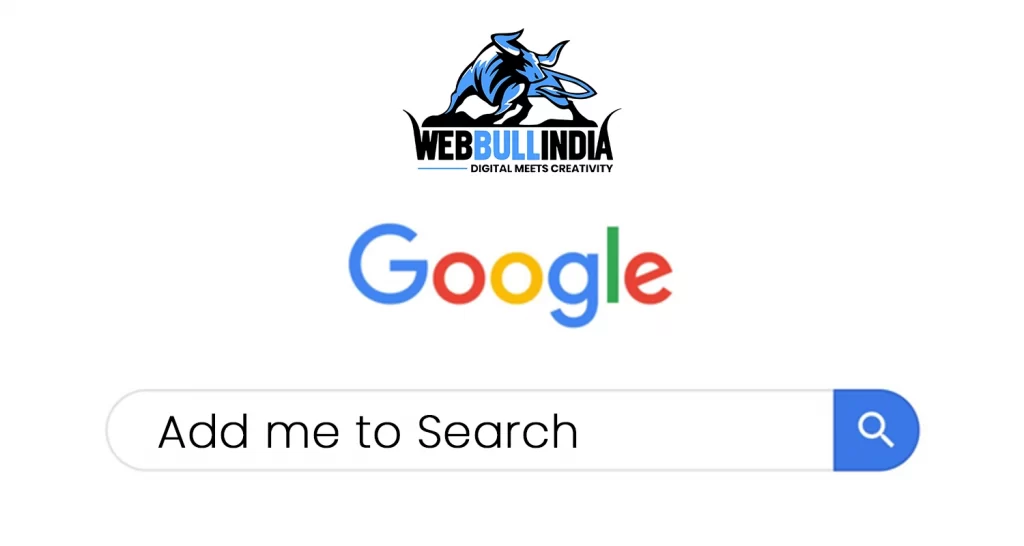
If you are available on Facebook, Instagram, LinkedIn and even on Snapchat, so why not on Google?
Millions of searches are happening on Google daily about temperature, news, actors, singers, influencers, etc. or maybe someone is searching for your name too!
But is it possible for your name to be visible on Google search, especially when you are not a popular personality?
The answer is a big yes and surprisingly it does not even require having your own website or any YouTube channel.
Simply just create your Google Public Card and you will be visible to everyone who will search your name on Google.
Now you may ask – but exactly how? What is the step-by-step procedure?
It is a very simple procedure which hardly even requires 10 mins but only if you know what to do in each step ahead.
So, follow the step-by-step easy guide mentioned in this blog to successfully add yourself on Google in 2024.
Eligibility Criteria for “Add Me to Google Search”
i). Personal Gmail ID is a must because you’re creating a people card not a business card. So if you are a non-business person, then no issue, just proceed with your normal Gmail account. But if you have a business or YouTube account then either create a new one or use your personal Gmail account only.
ii). Web & App Activity of your Google account should be turned on. This setting by default usually comes turned on. To verify whether this setting is already on or off in your account, follow these steps:
Open Gmail App> Tap on your photo> Click “Google Account” option> Swipe left to Data and privacy> Scroll down to History Settings> 1st option is Web & App Activity, if it is already ON and blue ticked so it’s good, but if it is OFF by any chance “Click on it and turn it ON”
iii). Use Android/ iOS Smartphone or iPad only. Perform these steps from your mobile or iPad because this “add me Google search” option is not available on PC/Laptop.
iv). English or Hindi should be your device or Google’s default language. Indian regional languages like Gujarati, Marathi, Telugu, etc. are currently not supported according to Google guidelines. Kindly switch to English or Hindi language if you do not use regional language generally.
v). Currently only people from these 4 countries/locations can use “add me to search” option to create People Card on Google:
- India, Kenya, Nigeria and South Africa
Follow 4 Easy Steps to Add Yourself To Google Search:
If you fulfil all the above eligibility criteria, then you are ready to be shown on Google. Just follow the below steps to create a people card and add yourself to Google search easily:
Step 1: Simply search on Google “ADD ME TO GOOGLE” and scroll down a little bit, you will see this option of [Add yourself to Google Search]:
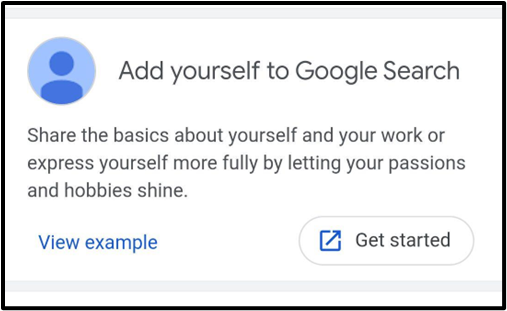
This is the first step, just click on the button “Get Started” and you will be redirected to the next page.
In case, this option is not visible to you. For your convenience we have also given the direct link to access this Google People Card.
Add me to search link (Direct Link)
Step 2: Once you click the “Get Started” button, you’ll be directed to the “Choose an account” page.
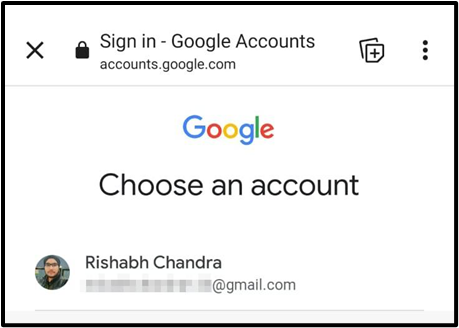
Simply tap on the account which is your Personal Gmail Account. (Neither business nor YouTube Channel account).
Step 3: After choosing a personal account, you are finally on the main page of “Create Your Public Card”:
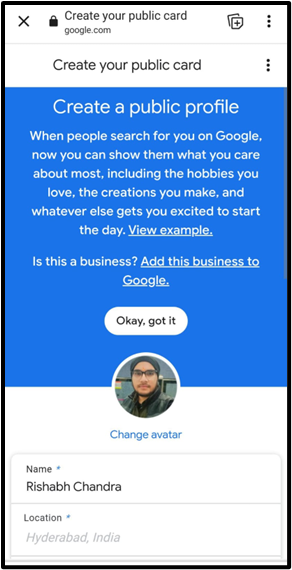
This is a simple form in which you have to enter your details which you want to make publicly visible for those people who are searching for your name on Google.
Mandatory personal details to be filled in Google Public Card:
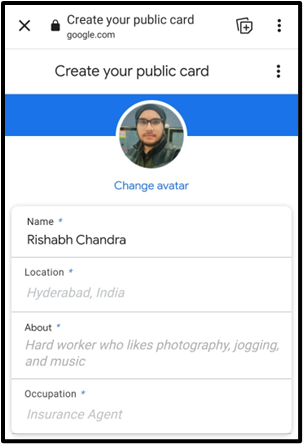
Name
This column comes auto-filled by Google. You can not edit your name here. Your full name is automatically fetched by Google from your Gmail account.
Location
Enter the city name in which you are currently residing e.g. Delhi, Mumbai, Dehradun, etc.
About
This is the main section in which you can describe yourself in the way you want.
This section character limit is only 350 characters, so try to keep it short and to the point. Do not write your biography here because if someone is really searching for you on Google. He/she will be more interested to know about you professionally rather than personally.
Occupation
Enter your profession here in the occupation section. Such as YouTuber, Influencer, Graphic designer, Digital Marketer, etc. whatever you do for a living, by passion or profession. If you are now a student you can also just mention “Student” here.
Profile Photo or avatar
Profile Photo or avatar will also be automatically fetched from your current Gmail account. In case, if you want to change your photo, click on “change avatar” and you will be redirected to your Google account to change your photo.
Note: The profile photo you choose here will also be set as your default profile picture on Google and Gmail.
Non-Mandatory details which you can also add:
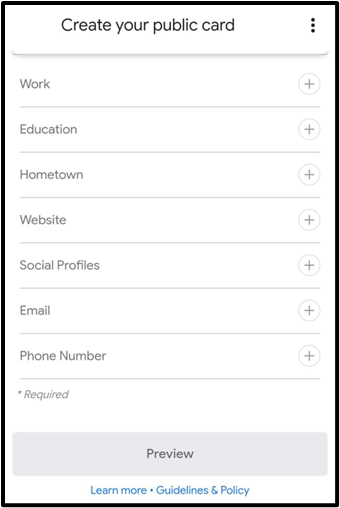
- Work – Your company name
- Education – Your university name
- Hometown – Your native place
- Website – Your portfolio or business website
- Social Profile – Your Facebook, Instagram, LinkedIn, Pinterest, SoundCloud, Twitter and YouTube
- Email ID
- Phone Number
Note: We recommend you not to enter your personal mobile number because you must maintain some privacy on the internet.
Important Tip: While entering your Social profile links, do not just directly paste your whole profile link in the given column.
Otherwise, it will show the error “The input cannot contain special characters.”
The correct way to add your social media links is by removing the unnecessary elements from the link. Just mention your main user name.
For example:
- instargram.com/ – this will come auto-filled
- Just mention your user ID after it.
- Like – instagram.com/robertdowneyjr
Follow the same procedure for adding your LinkedIn and other social media profiles as well.
Step 4: After entering all your necessary details in the Google Public Card form.
Hit the “Preview” button at the bottom.
Afterward, a pop-up screen will show like this:
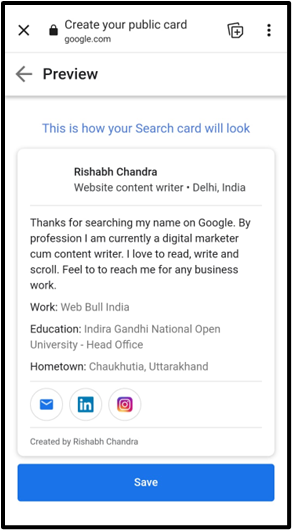
This is the preview of how your search card (or profile) will be visible on Google after the successful approval of your “add me to search” request by Google.
In this preview, check all your details carefully and if all your details are correct then finally hit the SAVE button.
At last, a pop-up screen will appear and this message will be shown:
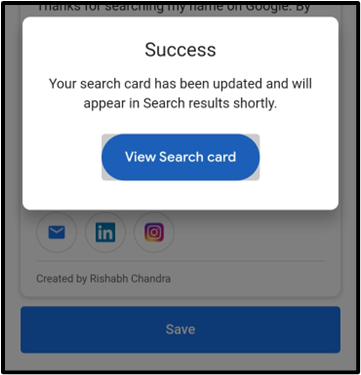
So finally, all the necessary steps of “Add Me to Search” are completed from your side.
Now you just need to wait for your request to be approved by Google and then your name will also be visible in Google search results, like celebrities.
How much time will it take for my name to appear on Google?
As you have already seen in the last popup screen that Google itself is saying “It will appear shortly.” Which means that Google is not defining any estimated time for Public Card names to appear on search.
According to our research, earlier the names were being indexed by Google in a few hours or within 24hrs.
But now it will currently take up to 48 hrs to one week for your name to appear on Google search after successful submission of Google Public Card and doing all steps of “add me to search.”
Is there a guarantee that my name will definitely appear?
Regrettably, there’s no absolute assurance that by creating a public card your name will be displayed on Google Search.
However, the more details you include, the better your chances of having it show up in the results when someone searches your name on Google.
Most importantly make sure that your Web & App Activity is turned on and you are located in India.
What can I do if my name is not showing even for a long time?
If your name hasn’t been showing up for a while, you can try a few things. First, make sure you’ve added enough information to your Public Card. The more details you include will be better. Also, check if there are any errors in the information you provided.
If there are many people with a similar name, adding unique details like your profession or location can help distinguish your profile.
Additionally, ensure that your privacy settings aren’t too restrictive. If they are, Google might have difficulty displaying your information.
Remember, it might take some time for changes to reflect in search results. Stay patient, and with these steps, you should improve the chances of your name showing up on Google.
Privacy Tips You Must Know Before Adding Your Name to Google
i). Be Mindful of Personal Details
Only share necessary information on your People Card. Avoid including sensitive details like your home address or personal phone number.
ii). Regularly Review and Update
Periodically check and update your People Card to ensure the information is current. Remove any details that you no longer want to be public.
iii). Check Your Linked Accounts
Be cautious about linking social media accounts or other online profiles. Only connect accounts that you’re comfortable sharing publicly.
iv). Monitor Search Results
Regularly search your own name on Google to see how your People Card appears. If you notice anything you want to change or remove, update your card accordingly.
By following these privacy tips, you can manage what information is visible on your People Card and ensure that you’re comfortable with the level of detail shared publicly.
What are the Benefits of Adding Yourself on Google via add me to search?
When you use “add me to search” on Google, you’re taking a step that can make a big difference in how you appear online. Let us break down why this is a good move for you:
i). Be Easily Found
When you add yourself to Google, it becomes easier for people to find you. It’s like putting a signpost with your name on it in the digital world.
ii). Look More Professional
Having a presence on Google makes you look more professional. It’s like having a polished online resume that people can check out.
iii). Connect with Others
Adding yourself on Google helps you connect with others. It’s like opening a door for new friendships, collaborations, or even job opportunities.
iv). Show off Your Skills
Your Google profile lets you showcase what you’re good at. It’s like having a digital bulletin board where you can display your talents and achievements.
v). Build Your Personal Brand
Think of it as creating your own brand online. Adding yourself to Google helps you build a positive image that reflects who you are and what you bring to the table.
vi). Make Communication Easier
When people search for you, they can easily find your contact information. It’s like making sure your email or phone number is just a click away, streamlining communication.
vii). Tell Your Story
Your Google presence acts like a storytelling platform. It’s a way to tell people about your journey, projects, and experiences, painting a vivid picture of who you are professionally.
viii). Boost Your Credibility
Being on Google adds credibility. It’s like having a stamp of approval, as people often trust information they find on well-known search engines.
ix). Reach a Global Audience
Your online presence extends beyond borders. It’s like having a global stage where people from different parts of the world can discover and connect with you.
x). Open Doors to Opportunities
Think of it as unlocking doors to new possibilities. Being on Google increases the chances of discovering new opportunities, whether it’s in your career or personal life.
So, adding yourself to Google is not just a small step; it’s a way to make a big impact in how you present yourself online and the opportunities that might come your way.
Frequently Asked Questions (FAQs): About Add Me to Google Search
Q1: Can I promote my business on Google via the Add me to Search option?
Ans: Google Public Card is only made for individual personal profiles listing. You cannot add your business to Google via add me to search.
If you really want to add and promote your business on Google, there are two different methods:
1). Google Business Profile
2). SEO (Search Engine Optimization)
We at Web Bull India, help businesses in growing online with our best digital marketing services. If you want to target a larger audience base on a regional, national and international level, then you must opt for our SEO services.
SEO helps your business website to rank higher on Google and attract potential customers.
We have specially created value-for-money and affordable SEO Packages India for those national and international clients, who are passionate about growing business online and want to build their strong digital presence.
Q2: How does “add me to search” improve my online presence?
Ans: Think of it as turning on a spotlight in the digital world. When you add yourself to Google, you become more visible. Making it easier for people to discover your skills, achievements and connect with you.
Q3: Is my privacy protected when I add myself to Google?
Ans: Absolutely! Your privacy is a priority. The information you choose to share on your People Card is entirely within your control. It’s like having a digital front door – you decide who gets access.
Q4: Can I customize or edit my information on my Public Card?
Ans: If you want to edit or update your information on Google Public Card, just search on Google “edit my people card” and the option will show. Click on “edit” and change your details accordingly.
Q5: How long does it take for my People Card to show up in search results?
Ans: There is no exact timeframe but also it usually doesn’t take long. Think of it like planting a seed – with time, your online presence grows and becomes more visible.
Q6: How do I remove add me from Google Search?
Ans: If you want to delete your “add me to search” profile or public card, justly follow the follow steps:
- Make sure you’re signed on a mobile device with the same Google account.
- Search on Google “edit my people card”.
- Then your profile will show in search, here click on “edit” option.
- Choose Your Google Account
- Afterward, you’ll find yourself on the “Edit your public card” page.
- Scroll down to button and click on the option named “Remove my search card from Google”
- Then on the next pop-up click on DELETE
- Clicking on the delete button will successfully remove your profile from Google search.
Q7: Will my People Card only show up in local searches, or can it be seen globally?
Ans: Your People Card can be seen by people worldwide. It’s like having a global stage where your skills and experiences can be discovered by individuals from various corners of the globe.
